 |
| This is my initial pic.The picture is drawn using a color pencil and drawing pen(traditional). It's a snapshot using a camera. |
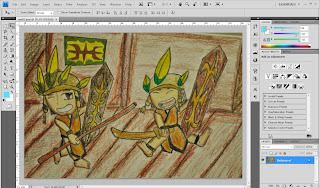 |
| Here I did a little bit of colors on the image using Photoshop. The tools for using the colors is the "Soft Brush Tool". The brush size can be adjusted using [=(increase) and ]= (decrease). Notice the change of the eyes at the cartoon at the right. |
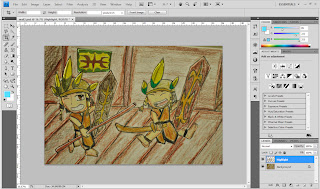 |
| Next was a new layer for "Highlight". I'm still using the brush tool for the highlights. After using the brush tool I used the "Blur Tool" to blend what I highlighted. By doing this, the picture seems more enhanced (well, maybe) |
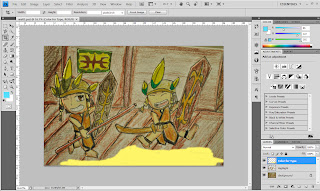 |
| Next was a new layer. Again, I use the brush tool, but this time it's for the type play. I paint it Yellowish-Brown for the typography that I want to make. |
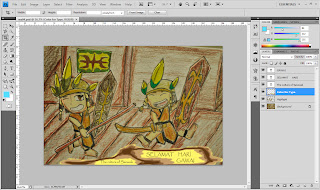 |
| There is the typography. I used "Type Tool" and used the Papyrus font to type the words. I used Ctrl+T to adjust the font size. |
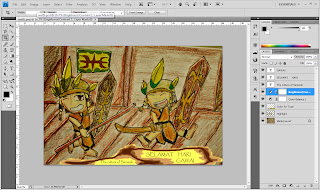 |
| Next was a little adjustment on the image. I used the adjustment menu and used both Brightness/Contrast and Color Balance to make the image more earthy, contrast and brownish. |
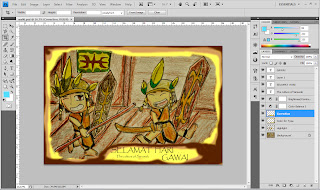 |
| Sorry to say this, but I'm not really satisfied by the previous work. So I did some correction using the brush tool (again...) to make a new space for the typography. I moved the typo "the culture of Sarawak" closer to the other typo to "unite" the type play. also added the foreground frame (again using brush tool....) |
If I need any improvements or upgrade my file please help me.

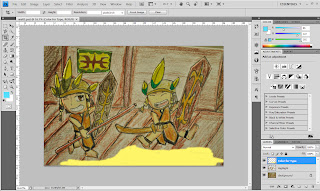
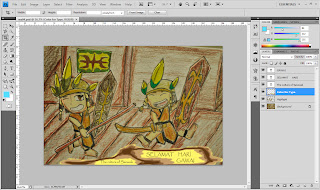
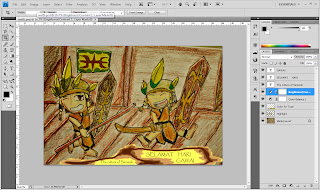
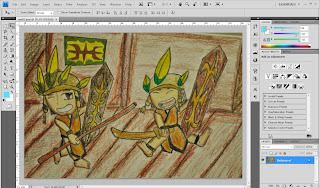
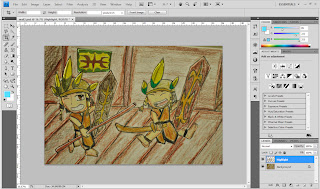
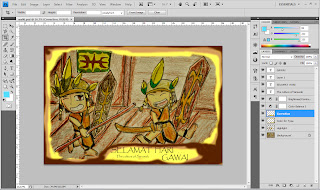
It's better to show print screen of your making process.
ReplyDeleteAny music for your E-wall paper?
My best wishes for all the students to do well in their CG2 exam tomorrow. I'm invigilating, so I'll see you all in your own exam table tomorrow.
ReplyDeleteGood Luck.
I think I've updated about what is requested , Ma'am. About the song, no music for it.
ReplyDelete